
AP admite ADMINISTRACIÓN DE VLAN de capas cruzadas.
Selección de punto de Frecuencia múltiple deRouter wifi portátil 5gDe UHF, 2,4 GHz y 5GHz.
Hay una gran cantidad de aislamiento SSID,SSID VLAN en chino.
Roaming sin costuras, equilibrio de carga.
Espectro de navegación, 5G primero.
La cobertura de la señal en entornos complejos tiene un radio de 25 metros, que puede alcanzar un radio de 30 metros normalmente paraCONFERENCIA DE AUDIO inalámbrica
Separación de IP empresarial y de gestión.
AP Trace.

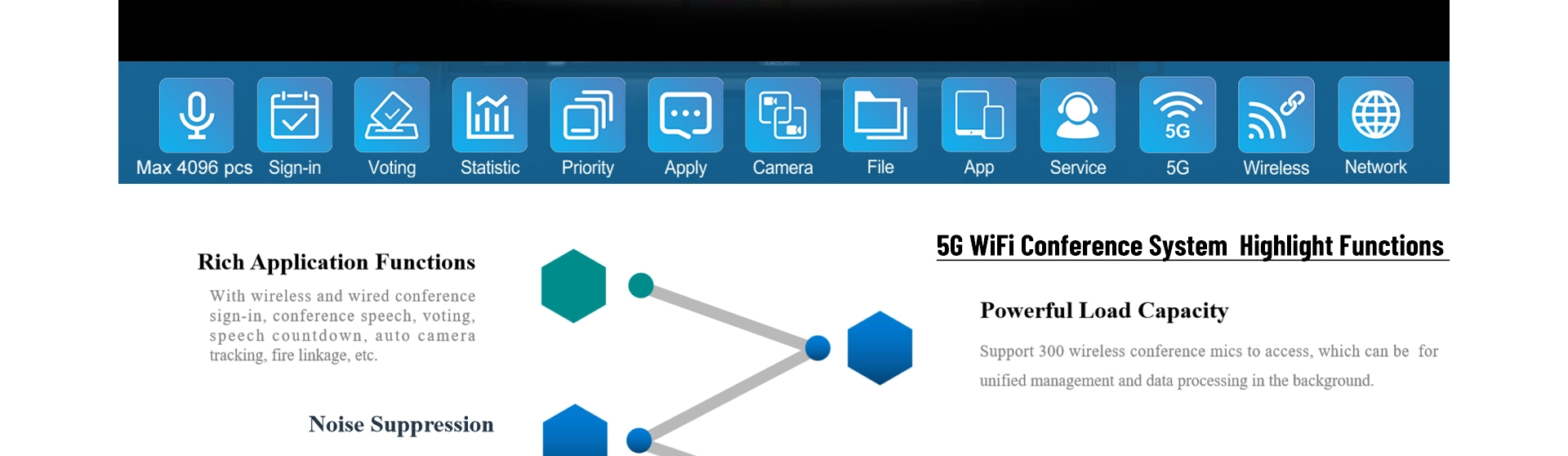
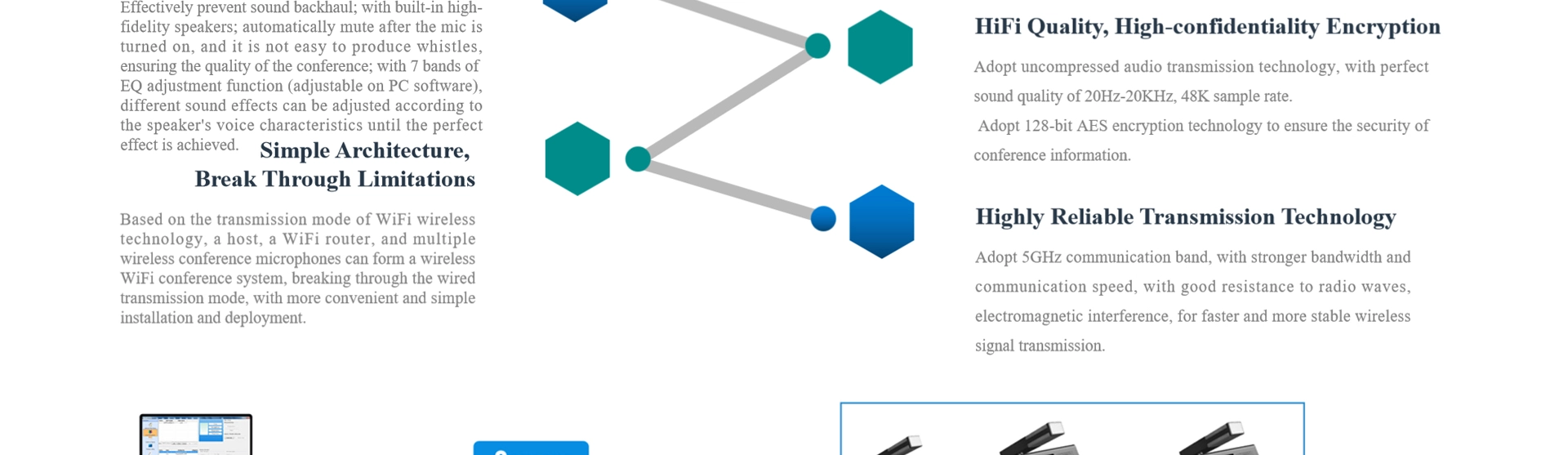
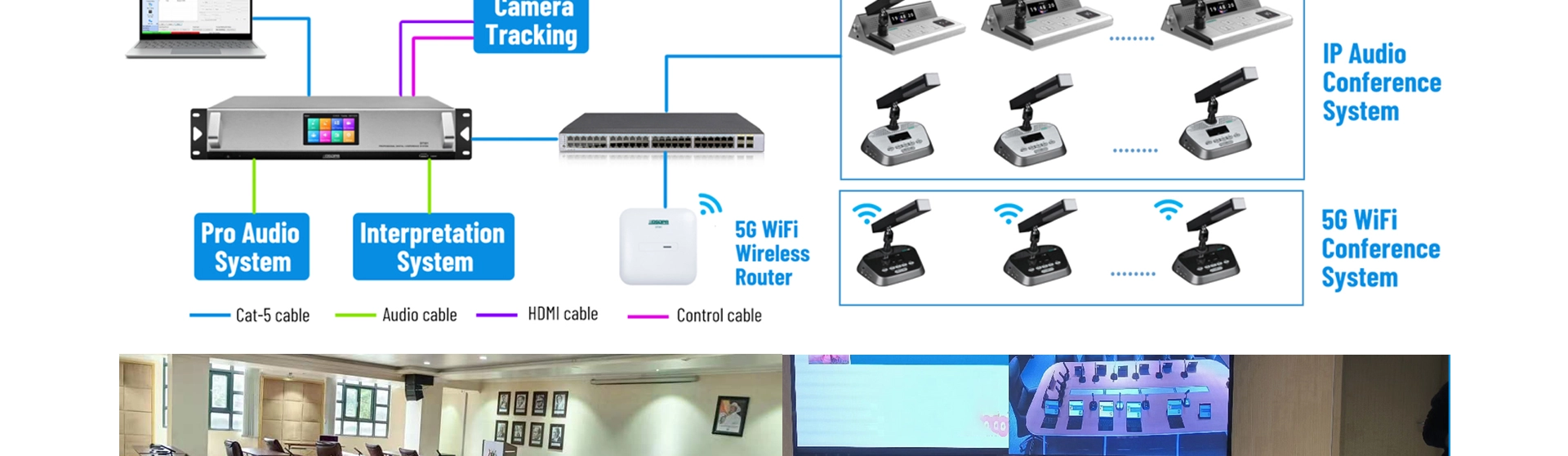

Modelo | D7341 | |
Especificación de hardware | ||
Interfaz cableada | 10/100/1000Mbps LAN * 2 | |
Ancho de banda inalámbrico | 1200Mbps | |
Banda de funcionamiento | 2,4G: 2400MHz ~ 2483MHz 5,8G: 5100MHz ~ 5900MHz | |
Estándares inalámbricos | Onda IEEE802.11ac-2 /a/b/G/n | |
Método de modulación | OFDM/BPSK/QPSK/CCK/DQPSK/DBPSK | |
Potencia de transmisión | 11n 2,4G 25dBm (ajustable) 11n 5G 23dBm (ajustable) 11ac 2,4G 23dBm (ajustable) 11ac 5G 22dBm (ajustable) | |
Ganancia de antena | 5dBi 2*2 | |
Entorno operativo/de almacenamiento | Temperatura de trabajo: | -10 a 50 ℃ |
Temperatura de almacenamiento | -40 a 70 ℃ | |
Humedad (no concentrada) | ≤ 90% (sin condensación) | |
Solución de energía | Potencia PoE de 48V a través de Ethernet (IEEE802.3af/AT) | |
Consumo de energía | ≤ 15W | |
Método de instalación | Techo montado | |
Dimensiones | 188 × 188*40mm | |
Peso | 0,5 kg | |
Software especificación | ||
El número recomendado de accesos | 120 (mejor experiencia de usuario) | |
Limitación de conexión | Apoyo | |
Reinicio cronometrado | Apoyo | |
Regulación de potencia | Apoyo | |
Acondicionamiento de canales | Apoyo | |
AP virtual | Soporta la división de hasta 8 SSID | |
SSID chino | Apoyo | |
El SSID oculto | Apoyo | |
Radio frecuencia desactivada | Apoyo | |
Navegación del espectro | Soporte, 5G primero | |
VLAN SSID | Soporte, cada SSID se divide en diferentes VLAN | |
Rastro AP | Apoyo | |
Asistencia de alarma AP | Soporte, cuando el AP inalámbrico detecta ciertas anomalías y no puede recuperarse, libera una señal de rescate con el SOS registrado y el SSID seis dígitos después de que el AP endosara la dirección MAC; el personal de mantenimiento de la red inalámbrica puede iniciar sesión en el AP conectando el SSID de rescate para diagnosticar la causa de la falla con un solo clic. | |
Optimización del canal | Soporte, optimización de la capacidad del canal | |
Equilibrio de carga | Apoyo | |
Roaming sin costuras | Apoyo | |
AP Online Upgrade | Apoyo | |
Gestión de la nube AC | Apoyo | |
AC local | Apoyo | |
AC está desconectado | Apoyo. La comunicación entre AC y AP se interrumpe, Internet accedeS no se ve afectado y el usuario no se da cuenta | |
Gestión de grupos | Soporte, gestión de paquetes AP | |
Modificación a granel IP | Soporte, la gestión IP del AP se puede modificar a granel en AC | |
Modificación a granel de la contraseña | Soporte, la contraseña de inicio de sesión AP se puede modificar a granel en AC | |
Mantenimiento | Admite mantenimiento local, mantenimiento de la nube | |
Login del sistema | IP predeterminada: 192.168.188.253 Número de cuenta: Admin Contraseña: Admin | |

Este sitio está protegido por DSPPA audiovisual y también se aplica a los navegadores web'Política de privacidadYTérminos de uso...






 Envíenos un correo electrónico
Envíenos un correo electrónico